A guest post by Zeus Yiamouyiannis.
Is it possible for a Ph.D. in education (me) to take a half-day getting his website email up and going?
(Drum roll…) Yes, it is.
You’re kidding. I mean, c’mon, this should take a few minutes, right?
Umm, not exactly. I know what you may be thinking. He’s probably that stereotypical academic, lots of book smarts but not a lot of street smarts. But you’d be wrong.
Remember, I grew up on a farm. I’m a pretty good problem solver, and I’m not intimidated by technology per se (though it can frequently drive me crazy).
I’m quite comfortable using social media on the front end (posting), and learning the back end (management). But mine is a tale laced with intrigue and insight about the nature of website development and management. In an age where technology expands and accelerates in a very fractured way, it can be a real challenge to keep up.
Here’s what happened…
The Story
So I signed up with AWeber as my email subscriber service. The set-up seemed fairly simple.
A few steps in though, I ran across a warning to use a branded/website email (zeus@citizenzeus.com) instead of a free email service (citizenzeus@gmail.com).
“Okay,” I thought, “I’ll go back and set that up, and then I’ll be off to the races.”
Hold your horses. I’d signed up for website hosting, too (HostGator). And on advice from a video I watched, transferred my domain registration (citizenzeus.com) to that host, so both my hosting account and domain registration were held at the same location.
(Tea just created a video of her own on how to register a domain and why you might want to keep it separate.)
I wanted to use Google apps for my email (rather than the service that Hostgator offers via the c-panel) so I could have access to all the cool stuff you get with Gmail (Google Docs, calendar, etc.).
The Google video on how to verify that I owned my website didn’t match my particular situation (it will tell you that it probably won’t).
What it DOES do is walk you through the process on how to change things when your domain is registered somewhere else (remember, mine wasn’t). 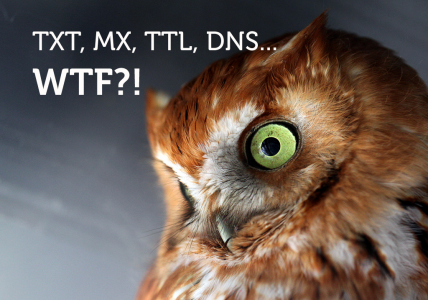
No problem, I think. I’ll just call up customer service at HostGator and see if they can verify my website. They were quite friendly and offered to do the linking with Google themselves. Great!
(Though they did mention it may take 4-8 hours to take effect). Uhh, not so great.
After an entire day, my email still wasn’t working. Apparently, they didn’t do it right.
See if you can follow this:
Hostgator DID set up my MX records, but they didn’t have the right TXT key installed. With the help of web wizard, Tea, we went into something called MX on the control panel of HostGator, found and erased HostGator’s botched attempt and reconfigured “priority” lines. Finally it worked.
I could send and receive email from that address. (Note from Tea: If you’d like to set up your email with Google apps, I’ve created this infographic to walk you through the steps. Let me know if you try it and whether or not it helped.)
The Problem
Let’s put this in context in a way that may help the next time you get frustrated: Often it is not you, or even ‘them.’
The sometime-failures of our attempts at getting technology to work are often the result of disconnected services not having yet ‘learned’ how to work together. You have to do that learning.
We live in an “app” age of tools developed to meet specific needs. But all those apps weren’t developed in coordination with each other.
Sure, people try. But generally, there is no bigger picture than “I see a need, and I can make a tool to meet that need.” When it comes time for you to connect those tools in a way that works, you have to meet some serious, but worthwhile challenges to do it effectively.
- Disconnection: Tools aren’t necessarily necessarily built with “interoperability” in mind.
- Acceleration: The amount of “stuff” out there to learn is expanding exponentially every minute of every day.
- Expectation: Everything is getting quicker and more sophisticated, which might lead you to believe this means “easier.” (This is not so, but it’s tempting to adopt this idea.)
There have to be ways to take a breath, ground our expectations and simplify so we can connect what’s been disconnected. Guess what? There are some ways, and as I learn by doing, I’ll share them with you.
The Solutions (and Lessons) So Far
- Develop a reality-based plan: Don’t buy into the “just do it” mantra in online marketing (“A man, a purpose, a website, a product, and a way to get paid. You’re off!” — It’s just not that simple.) Take some time to plan and lay out who you are (Tea’s Secret Sauce course is good for this) and what you have to offer; what needs you’re addressing; and a way to reach your audience. This can be done on your own, but I recommend mentors and exercises that help you illuminate your blind spots.
- Order matters: Had I only known what I’d be facing (and that I didn’t need to transfer my domain name to my host), I could’ve done the email thing a whole lot easier. Again, a mentor helps, but in lieu of a mentor it’s important to find some good “best practices” to use so that your website is stable, simple, and easy to access and use.
- Organize: Determine those “macro” tasks that will make all your “mini” tasks much easier. For example, I’ve got a file (not in my computer) where I keep all my passwords and sign-in names for all the different services: Domain name provider, host, email subscriber service, landing page provider, pop-up provider, etc. It may also help to keep the passwords and sign-ins consistent depending upon your attitude toward security.
- Consolidate: Look for consolidator plug-ins, programs, apps, and services. Maybe we could develop a running list of some good ones. What are your favorites? There are apps that allow Skype to connect with Facebook with Twitter, etc. There are desktop managers that allow you to get email from your various addresses and respond from various addresses. Just remember to make a note of which programs you’re using and connecting with — at some point, you’ll want to make a change, and this info will be crucial.
- Flow: I’ve asked Tea to not only do some videos comparing the front end and back end of her website, but to show us all how she organizes her day to be so productive. She seems to have a “flow” (and I’m sure there are some secrets there) to successfully keep so many of the products, processes, and products going.
So for me, the next chapter in this saga is getting Aweber running—linking my email subscriber service to the sign-up plugin on my site so I can actually begin to build a client and community base. (By the time you read this, it should be up and running here.)
I’ll let you know how it goes. I’m also committed to adding more pages and content to my site. Take heart. You will learn, and you don’t need a special qualification to do it. Even a Ph.D. doesn’t make you immune from the simplest trip-ups.
It’s about simply saying, “Okay, let me take this on and find a way. What I’m offering matters more than whatever fear or lack of knowledge stands in my way.” Don’t give up!
***
A Word from Tea
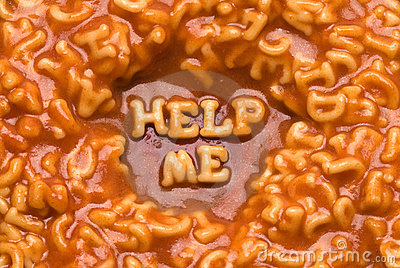 What happened with Zeus happens every day in home offices across the globe. Even for folks like me who regularly poke around in technological back doors and alley ways, things can sometimes get pretty dicey.
What happened with Zeus happens every day in home offices across the globe. Even for folks like me who regularly poke around in technological back doors and alley ways, things can sometimes get pretty dicey.
(I’ve cursed at my fair share of software programs and apps, too.)
There’s simply NO way that you’ll ever get your arms around ALL of it. Accept that.
But don’t let it stop you from moving forward.
If you feel comfortable with projects like this, then you can probably figure it out.
And if technology isn’t really your cup of tea, don’t spend hours chasing your tail trying to power through. (And yes, I did just mix three different metaphors there. Thanks for asking.)
Look, I know you’re boot-strapping and you’re saving all your cash for the stuff that “matters.” That’s a good thing! But you’ve also got to learn to ask for help. Reach out to your friends and colleagues on social media and say, “Hey, does anybody know how to do XYZ?”
Someone (besides Google) is bound to know the right answer. Even if it’s a friend of a friend.
Worse case scenario? You pay someone (qualified!) to help you get over that hump. After all, how much is YOUR time worth? Wouldn’t you like to spend it working on your business instead of in it?
My Rule of Thumb: if it’s going to take you longer than 30 minutes to figure it out, ask for help.
And my next Rule of Thumb: find someone you trust before you need them. It can mean the difference between a melted brain or a happy one. You choose. Have you gone through something similar over the course of setting up your website? How did you solve it? Join the conversation and share your story in a comment. We’re all ears.
photo credit: Chuckumentary via photo pin cc
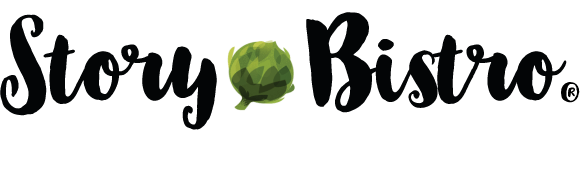
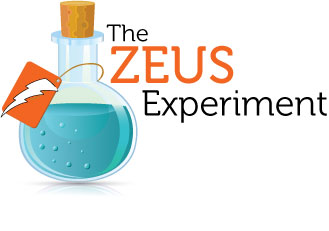


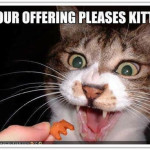




Interoperability. Sigh. I wish I had read all this before I moved my email from GoDaddy to GoogleApps (the free version). It took months(!) to get Google to acknowledge my domain ownership. And I’m still tolerating some account confusion, but at least I’m getting my emails in my mail clients.And Google’s tech support—oy vey! Without Twitter/Facebook and reaching out to geniuses like you guys, I would never have made it.Thanks for codifying so much disparate information…!Love and light,Sue