 I’m a small, mostly one-woman show here at Story Bistro (translation: I don’t have Sous Chef).
I’m a small, mostly one-woman show here at Story Bistro (translation: I don’t have Sous Chef).
And if you’re like me, your operational budget barely has room for bells, let alone whistles.
But that doesn’t mean you can’t make the most of what you do have. You just need to get organized. Become one with your To Do list. And get all your mise in its place.
If you’ve never heard the term mise-en-place before, don’t worry. You can learn more about it when we’re done. (Here’s a great article to get you started.)
Suffice it to say, that what we’re aiming for here is efficiency on a level that will allow your business to hum like a finely tuned orchestra.
Which in turn, makes you look like a superstar in the eyes of your clients.
Details taken care of? Check. Deadlines met? Double-check.
If you can’t fine-tune your operations (and get your schnitzel together), you’re going to end up with some truly grumpy customers. And that’s nothing to joke about.
(Seriously. I’ve seen SO many friends and colleagues start out strong and then spiral out of control because they couldn’t handle their load. Do NOT let this happen to you!)
Some people prefer to hire an assistant to keep them on track. But most of us can’t afford that — at least, not initially.
This is why the right applications and tools — used appropriately — will not only save lives (yours) but also thrill your customers to pieces.
It’s also why you need to spend a fair bit of time on research and testing to be sure you’ve found exactly what you need. Even if the tool is totally free.
I’ve spent the last several months working with it and I whole-heartedly recommend asana.
This fabulous web-based tool (which provides unlimited projects and tasks free for up to 15 people) has helped me grow my capacity for handling even more clients.
In the olden days of internet yore, I used project management apps like Basecamp or even Evernote to keep track of things. But as the cost for using those went up (or didn’t quite fit my needs), I had to find a solid substitute.
Today, all my projects and coaching clients are planned, tracked and managed through asana.
What is this sorcery, you ask?
Basically, asana is a group communication tool designed around tasks. And even though it works well for stuff I never have to share with another soul, it’s true power (in my opinion) is its ability to keep everyone working on a particular thing, accountable and on the same page. That includes everything from documents to emails.
In fact, this tool allows you to keep all your communication WITH your other project pieces. Communication + To Do lists + Auto-reminders + Organization = Stuff that gets done.
Here’s how I use asana:
General Project Management.
Most projects can and SHOULD be broken down into a set of tasks that you can prioritize, finish in a particular order, by a certain date, and assign to different people.
In asana, you can quickly build that set of tasks, use priority headings to group them (just add a colon at the end of the task and it transforms into a heading for smaller sub-tasks), then assign each task to the person owns it.
You can also create templates for those projects with tasks that you repeat again and again. For example, I’ve got a Launch template, a Story Coaching template; a Digital Dining Room Client template; a Video template, and a WordPress site template. When I’m ready to start a new project, I just copy the appropriate template, re-name it, customize the task list, and then update the due dates and work assignments.
Coaching Client Management.
Each of my coaching clients (those who work with me 1-on-1 in any shape or form) has a project in asana that I share with them.
Those projects allow us to keep meeting notes and create action items and assign due dates. (“Oh, you want to get that logo designed? When do you want/need to have that done? What are the steps that need to happen before you finish? And does your calendar have space for all that?)
If a client’s working on something they’d like me to review, they can attach the file or include a link (in a comment on the task) and then change the ownership of the task to me.
When due dates are assigned, we each get emailed reminders about tasks that are still undone.
Content Development and Editorial Calendar.
I use a “Blog Content” project to capture all content ideas (e.g., blog post, video, podcast, marketing email) that pop into my brain.
Each piece of content is its own task, with the rough working title as the task name. I prioritize my list based on my upcoming marketing calendar (what am I currently selling?), and add due dates — especially if the content is launch related. I put links to other related items (research) in the description field of that task/content idea.
It’s Easy to Use, too
Asana also has wonderful customer service and a video training library that rocks.
You might also be surprised to know that a lot of big companies rely on this tool as well. Companies like Airbnb, Dropbox, Disqus, Foursquare, Pinterest, Stripe, Lets Rent, and Uber. It was started by two guys who used to work for Facebook and has been around since 2011 (out of beta). The app just continues to get better.
Do you use asana? Or is there another project management tool you prefer? Please share! Especially if you’ve got tips and tricks. I’d love to learn more.
Enjoy this post? There’s a whole lineup this month of tools used and loved by the Word Carnival gang — all for under $10. No magic bullets. Just solid ways to help you manage and grow your business. Check ’em out here.
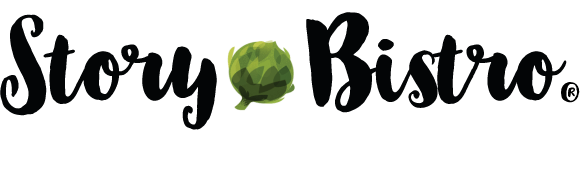






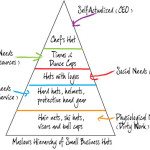


I’ve been hearing good things about Asana, Tea, so thanks for this review. I’m currently using Trello (mainly because one of my clients does) and that seems to work similarly.
Yep – Trello is pretty good, too. I just have SO many projects that it felt less crazy to use asana’s interface.
Interesting! Two folks mentioning Asana this go-round.
I tried Trello. I immediately deleted my account because I hated how it worked. Nonsense layers filled with nonsense organization and pseudo-sorting. Yuck.
I’ve tried Basecamp. I switched because they couldn’t gracefully do sub-tasks of main tasks (nor repetition, or multi-user tasks) which caused a lot of strife.
I moved to TeamWork PM and LOVE IT. Asana looks OK, but it might still be a little wishy-washy for me. At some point I’ll do a full dive in and experiment to see how it runs. Right now, I’ve got most of my clients rolling out of TeamWork PM.
By the way, that whole introductory premise of Mise en Place is brilliant. I’ve been teaching the concept of mental and emotional organization/sorting and didn’t really have a word for it. I just saw how Gordon Ramsay organized businesses and borrowed like an artist.
Anyway, great piece, through and through.
Ha! Thanks for the vote of confidence on my brilliance. (The link I shared to the NPR article was actually something a client of mine found and shared with me!) I haven’t tried TeamWork so I can’t compare, but I will say that so far, asana has met my needs in just the right way.
Shazam!! Just the tool I’m looking for … and the price can’t be beat. 😉
Like Sharon, I’ve been hearing positive undertones about Asana but I’m a gal who prefers to get the skinny and the truth scoop from the horse’s mouth. Thanks for the beautiful breakdown. Just hope it’s as “easy” as you indicate. Let’s just say that brain of yours functions a little differently than mine. LOL!
I hit the “Pocket” tab in my tool bar to save and savor Asana’s video training library. Can’t hurt to hit the classroom first before signing on.
If you get stuck on anything, I’m happy to answer questions!
Thanks, Tea! Appreciate that. You know me … I’ll holler real loud and send out an S.O.S. if I need some help. 😉 Like anything else, I’m sure there’s a bit of a learning curve but Asana sounds like the ticket for me.
I must admit I’m tempted by the project templates and timelines.
I’m so excited you went into such detail here Tea. Currently I use Basecamp, but I’m thinking of switching to Asana. I have a client who’s added me to their team over there and I like how it runs. One thing I’m not sure of, can you add a list (not a todo list) just a doc that’s not an attachment? And have a discussion that’s not related to a to-do?
Everything is organized around tasks. But tasks don’t have to be assigned to anyone in particular. So you can make a task category called Lists and then do a sub-task under that for your list. All discussion around that list would be a comment on that task or sub-task.
yeah know. I suppose that makes a lot of sense. 🙂 Thanks Tea!
I have got to use Asana…as I was reading your post I was envisioning this website I have been building for the past couple of months that is dependent on 4 other people and of course only 1.5 of them is providing what is necessary. This tool would have really been great to get them engaged as well as getting me together…Sold…I am gonna take that leap! THANKS TEA!
Thanks for sharing Asana Tea. You do the tool justice, and show how it could be a real benefit for an entrepreneur. I was introduced to it about a year ago, and gave it the college try. Unfortunately it just didn’t click for me. I can’t seemed to find a tool like this that fits how my brain functions. Like Nick I’ve tried Trello, Basecamp and TeamWork. None of them resonate. In the end I created my own tool in Excel (of course it’s in a spreadsheet). However I think for many people Asana would be perfect.
interesting…. I have not heard of this one, but like Nick, I have also used Basecamp and found it to be limiting (not to mention the price tag). Right now I use ActiveCollab which has been working great because I can create project templates with recurring milestones/tasks AND attach docs that need to go along with a project. We all suddenly sound like sponsored ads, lol. I’m going to check yours out because heaven knows you can never be too organized.
I tried Asana and I have to agree it is pretty cool. I even mentioned switching to my sister but we are happy with Insightly (she actually loves Insightly so she shot down my suggestion before I even got to finish suggesting it LOL).
Insightly is free too and helps you stay on top of projects, tasks, contacts etc. just as well. What I love about them is their Activity Sets which helps you create task templates.
BUT, if I have a chance to recommend Asana I do because I do like what they offer.
Thanks for sharing!
I LOVE ASANA. I use it very similarly to how you describe here, minus coaching clients. My mistake at first was setting up too many projects, but now I have just four (one for guest posting – that has all my research as well as tasks, one for my editorial calendar, one for my biz, and one for freelance work that has sub headers for each client). Plus, everything is color coded. It works a treat and I can’t believe that it’s free with how amazing and full featured it is.