Set a beautiful table
It’s totally true—we eat with our eyes first. And the better your marketing materials look, the better you look. By now, you understand that branding does not refer solely to your logo. But it does play a huge part in how you build up memory in your prospects’ minds.
Six Key Design Elements of your Brand
#1 – Your Brand Theme
The overarching theme for your brand usually comes from your business name. (In my case, Story Bistro gives me a food/cooking theme.) But it could also come from a personality trait, your mission statement, or another foundational piece of your business.
Think about using a metaphor or archetype that you could expand on throughout your marketing materials. Is there a character or mascot that best represents your business purpose?
The other consideration is your target market. You wouldn’t put together something in an Old West genre if your prospective clients are more of the Black Tie crowd. Consider what would appeal to them first. Then use this theme to help you choose and define your marketing materials — including your logo, other graphic elements, the color scheme and even your fonts.
#2 – Your Logo
- Keep it Simple. Remember that it needs to be readable in all sorts of sizes and variations, so if you include a graphic element, make sure the line art is minimal. And try not to use more than two or three colors (here’s a guide on how to choose colors), and no more than two fonts (again, a guide for choosing).
- Start with a vector file. Don’t design your logo in Photoshop. Photoshop creates raster images. You need something created as an illustration (vector) in order to be sure you can use it at all sizes. Once you’ve got a good vector image (.eps or .ai file types), you can export them to any other format you might need. (Make sure your designer gives you these files!)
- Make it memorable. Just because it’s simple, doesn’t mean it has to be boring. The best way to get a great logo designed is to work with a talented (and professional!) graphic designer. Don’t ask someone on fiverr to do it. Your logo is WAY more important than that. Pay close attention to the personality that’s conveyed by the font choice and any graphic element. If you’re trying to portray a fresh new brand, for example, you might want to stay away from the more traditional fonts with serifs (like Times New Roman).
- Get something flexible. Make sure your designer gives you something that can work horizontally or in a square/circle format. You’ll need to have something that can fit into the squares provided for online profiles and other media. Make sure it also works in black only as well as reverse white.
#3 – Your Website
- Start with the best design you can afford. You know by now that I’m a freak for WordPress, but I’ll say it again in case you haven’t heard: WordPress is simply hands down the best option for the very small business owner (and probably everyone else, too). It’s affordable, easy to use and gives you some great options design-wise. And it eliminates that amateur-looking html thing you’ve got going on.
- Use quality images. You need graphics. They help break up all that text and can extend your brand in ways that words alone can not. So whether that means photos or illustrations, there are some great sources of free and very low cost images out there. I like to use Flickr’s Creative Commons, Stock.Exch and Dreamstime. Just don’t settle for crap — it will reflect on your brand (and not in a positive way).
- Keep appropriate amounts of white space. There’s psychological evidence that shows we can’t make decisions when we’re presented with too many options, and a cluttered website will only distract your visitor from the path you want her to take. Plus, you don’t want your brand to be associated with feelings of confusion and frustration. Make sure there are enough places for your visitors’ eyes to rest while they’re reading.
- Stay within your brand’s color scheme. Use your logo as a starting point (color-wise) and build on that. Colors should always complement each other, never clash. And keep background pages on the muted side. You want your logo to stand out more than the overall page colors.
#4 – Your Business Card
- Use the best paper and printing you can afford. If you’ll be doing a lot of in-person networking, this is even more important. Yes, VistaPrint is free. But c’mon! They’re gonna put their branding on your business card. And using one of their templates is a dead giveaway that you’re a beginner.
- Use both sides of the card. That’s valuable real estate…don’t let it go to waste! Use it to highlight your mission or vision statement, or even a tagline.
- Include all pertinent contact info. I wish I didn’t have to point that one out, but you’d be surprised how often people leave off things like…their website address! or their phone number! (What? You don’t want people to contact you?) You should at least have your email address (see note below), your phone number and your website address. A snail mail address would be nice, too. When you leave pertinent info off, it make you look like an amateur.
#5 – Your Social Media Outposts
Your Facebook Fan Page:
- Use the full real estate available for your Page’s image (180 px wide x 540 px tall). For additional help, see this post by Clear River.
- Change the default URL to something more appropriate for your brand. (You need to have 25 fans before doing this.)
- Use the photostrip (at the top of your fan page) to highlight messages pertinent to your branding. These photos change every time you upload a new image in a post, but you can hide them if you don’t want them featured.
- Link to your fan page from personal profile (under work). Michelle over at Virtually Distinguished has this great How To.
- Make sure your website’s URL is the first thing listed in your page’s About space. Be sure to include the http:// so that the link will be clickable.
- For more tips, see Social Media Examiner’s fabulous post on the topic of visual branding and your Facebook page.
- Use a (professionally photographed!) human photo, not your company logo for your profile pic. People want to interact with other people, not logos. But do something with your photo (if you can) that tells more of a story about who you are and what you do. I’m wearing a chef’s hat in my photo, for example. You could also wear your corporate colors (like Mari Smith usually does) or hold a tool that speaks about what you do (like Michelle Villalobos does). Use this photo in other social media profiles, too. This keeps your branding consistent across all sites.
- Customize your profile’s background. Hubspot’s got a great video tutorial on how to do this.
- Incorporate your tagline or mission statement into your bio. And make sure you include the URL to your website (with the http://) so folks have easy access to more about you.
- In the professional headline field, instead of a job title, use your business’ tagline.
- Use the same photo you used for your Twitter profile.
- Take advantage of 3rd party apps that allow you to link up your blog, slideshare accounts, and more. These are all ways to tell your brand story.
- For more great tips, see MeridiaSystem’s ebook on How to Turbocharge your LinkedIn Profile.
#6 – Your eMail
- Use your own domain. Your email address is a great place to build your brand. You’ve purchased the domain name for your website. Now use it for your email. It should be YourName@YourBusinessName.com. (Your AwesomeBiz@gmail.com doesn’t count!) Plus, using free email accounts (like yahoo or hotmail) for business purposes, communicates that you are not serious about your business.
- Use a branded signature. Every time you send out an email, it should include information about your brand. One of the best tools I’ve seen for doing this is WiseStamp. This free application is added to either your Safari, Firefox or Chrome browsers. But they’ve also got some premium levels if you want access to even more branding options. If WiseStamp doesn’t work for you, at the very least you should have a signature that includes your website address, your contact information, and your company tagline.
Consistency is Key
If you want to build and reinforce your brand identity at the same time (and you do), then make sure your logo, brand colors, and overall theme and voice are consistent across all platforms.
In the corporate world, marketing overlords actually document how their visual branding is allowed to be used. These rules are usually referred to as the “Brand Standards” and yep, you might want to consider having some even if you’re a solopreneur.
There’s no one right way to do this, but the point is to decide ahead of time how you want your brand to be seen and what perceptions you’re trying to develop. Your standards may change and evolve over time. In fact, I can guarantee that if you’re in business long enough, they definitely will change.
Just know that, and be consistent with your current strategy. Over time, that persistence will pay off and people will remember who you are and what you do (or what you stand for). And THAT’s just what you want.
Got a question or a tip of your own? Please share in the comments below.
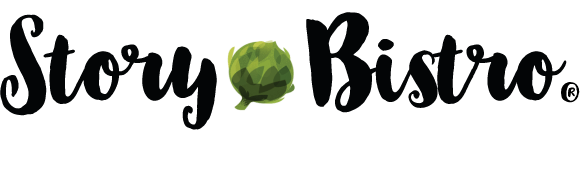










As a designer i just wanted to point out that you have a very nice layout , I enjoy the style and design, it really stands out.
Tea, I confess I have not read/absorbed this whole series yet! But your creativity blows me away. Such a great idea.
I second Nick here, though one thing that does really surprise me is how often people are happy with below par paper for their business cards- ordering the most budget option, only to practically destroy their image with that flimsy piece of card. Crazy!Kudos on the Twitter hints too. Too many people are still using twitter as a sales tool, with their logo as their image, but people as so wise to this approach now, and a fundamental shift in how many (even large) businesses think about marketing.
Perfect business online marketing basics, Tea.These are the top six I have to explain to almost every client, for real. Especially if they’ve never worked with a marketing consultant before. Even so, a lot of marketing consultants skip the basics, but it’s like Michael Jordan said – “The minute you get away from fundamentals – whether its proper technique, work ethic or mental preparation – the bottom can fall out of your game, your schoolwork, your job, whatever you’re doing.”